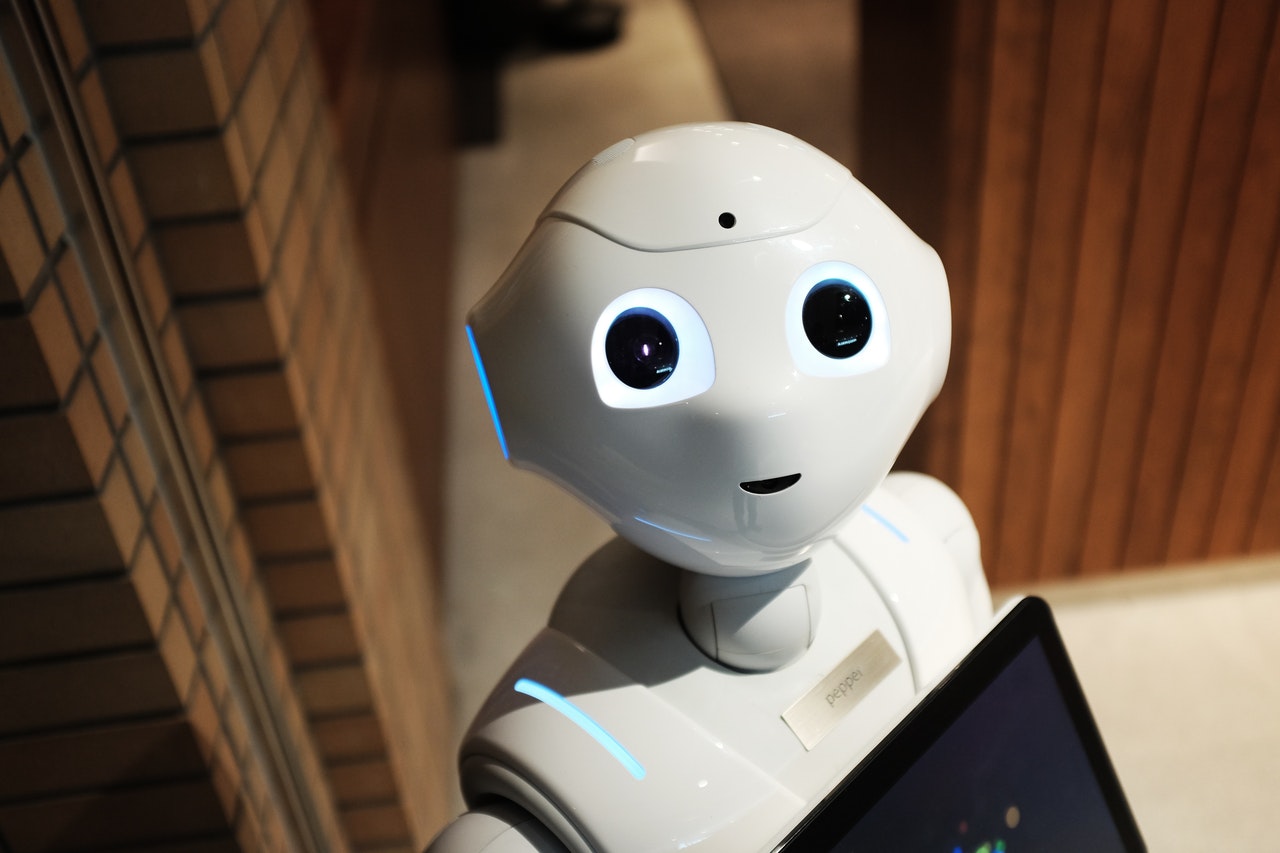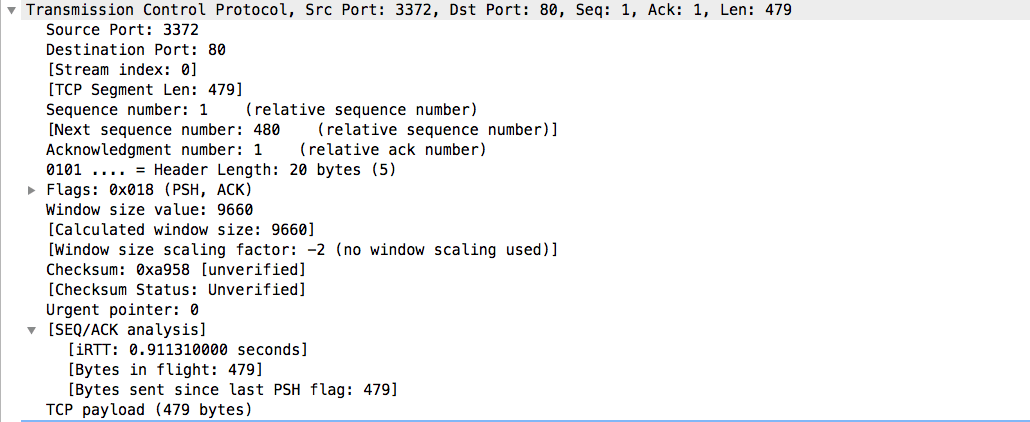Recently I opened a TAC case through my Cisco Partner. In the initial automated response from Cisco TAC, I noticed something new. There was a link (https://tacconnect.cisco.com) that I had not seen before. Since it mentioned a bot, I figured why not let’s see what it’s all about.

Using the TAC Connect Bot
After signing into the TAC Connect website, I was presented with the choice to use the bot through Webex Teams or through a web interface. As I already had Webex Teams I went that route. TAC Connect quickly sent me an introductory message in Webex Teams. This message gave me a list of ways to interact with the bot.

My first step was to issue the command “create a virtual space” followed by my case number. This created a new space with the service request number as the name and automatically invited me, the TAC engineer, and the partner’s engineer. At this point, my engineer engaged us and we were able to quickly work through troubleshooting my issue. For this particular case I didn’t end up using any of the other commands, but I can definitely see them as being useful as well. No more calling to requeue the case or to escalate. It also gives great tools to get the status of cases without having to log in to the support case manager. This makes it very easy to get updates from your mobile device.
API for TAC?
Beyond the natural text commands, there are additional bot commands that form a quasi API for TAC. I’m sure that some of our DevOps fans will see ways to use this with their tools.
- /action-plan: Sends the last note containing action plan
- /bug: Get list of Bugs associated with TAC case
- /case-feedback: Give multi-line feedback about the case in a single message
- /clear or /reset: Reset the conversation dialog
- /close-case: Request engineer to close case
- /connect: Connect to case owner of a case
- /create-space: Create a Webex Teams virtual space for a case
- /customer: Get customer information associated with TAC Case
- /description: Get problem description for the TAC case
- /escalate: Escalate a case
- /feedback: Give multi-line feedback about the bot in a single message
- /last-note: Get the last note from the TAC case
- /link: Get link to the case in Support Case Manager
- /list cases: View the prioritized list of your cases
- /owner: Get case owner (TAC CSE) for TAC case
- /raise-severity: Raise the severity of a case
- /reopen: Re-open a case
- /request-update: Request engineer to provide the latest case update
- /requeue: Requeue a case
- /rma: Get list of RMAs associated with TAC case
- /status: Get status of a case, bug or RMA
- /update: Add a note to the TAC case
- /updated: Get the date on which the TAC case was last updated, and calculate the time since last update
My Final Thoughts
TAC Connect bot is a great new tool for Cisco customers. I look forward to seeing it evolve. I would really like to see TAC push more use of it and other tools like the Cisco CLI Analyzer, but that’s another post.